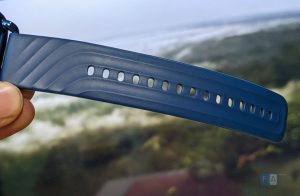OnePlus launched the Nord Watch, the company’s first Nord series watch in India, last month. It has an AMOLED screen, 105+ sports modes, SpO2 monitoring and promises up to 10 days. I have been using the latest smartwatch from OnePlus for a month now, and here is the review.
Box Contents

- OnePlus Nord Watch in Deep Blue colour
- Charging dock
- User manual
Design and Build
The watch has the square design that is similar to most watches, and there are bezels around the 1.78-inch large screen. It measures 45.2 × 37.2 ×10.4mm and weighs 52.4 grams with the strap, which might look more, but it is just fine when wearing.
The smartwatch has IP68 water resistance, and there is no 5ATM water resistance, even though there is no Bluetooth calling. There is Accelerometer, 24h Heart Rate Monitor and SpO2 Sensor. It uses Bluetooth 5.2 to connect to Android and iOS devices.
Coming to the strap, it has a lightweight 22mm interchangeable strap that is made of skin-friendly material, and has a stainless steel buckle. The quality of the strap is good.
The smartwatch has a case made of zinc alloy and plastic, and a button on the right side that lets you open the menu and also go back. Since the case has a glossy finish, it is prone to fingerprints, as you can see in the image. However, I didn’t notice any scratches.
On the back, you can see the heart rate and SpO2 sensors that have glowing green and red LED lights when you are using it to measure heart rate and blood oxygen.
Display and features
Coming to the display, the Nord Watch has a large 1.78-inch (368 x 448 pixels) 326 PPI AMOLED touch screen with 2.5D scratch resistant glass that is similar to the realme Watch 3 Pro. You can set it to turn on when you lift your hand, and the screen turns off in a few seconds to save power. Even though there is an AMOLED screen, there is no always on display option.
Outdoor visibility is good since it has up to 500 nits brightness. You can adjust the brightness by swiping to from the top or from Settings→Display →Brightness. There is an adjustment slider for brightness control instead of percentage or value, and increase the screen time out till 30 minutes, but there is no auto brightness adjustment since it lacks an ambient light sensor. For indoors, medium is good, and you need to set it to high for bright outdoors.
When you swipe from the top, you can see quick settings. This has flashlight, DND, Theatre mode, screen timeout settings, Calendar, Raise to wake toggle, ‘Find my phone’, Brightness adjustment, and settings. It has 70.7% screen-to-body ratio, which is decent. Overall, the Nord Watch has a brilliant screen.
Pressing the function button, shows watch face, Activity, heart rate, sleep, SpO2, One-tap measurement (Takes 2 minutes to measure heart rate, SpO2 and stress at once), Workout, Workout records, Stress, Weather, Info, Breathe, Women’s health, Calendar, Calculator, Timer, Alarm, Pomodoro timer, camera control and settings.
Swiping to the right shows activity data, heart rate data, stress, SpO2, and sleep. There is also an easy notification shade when you swipe from the bottom on the home screen. You can read them and dismiss, but can’t reply.