
Snapchat doesn’t make it immediately apparent, but there are multiple indicators that tell users if they have been unfriended. Snapchat makes it easy to add new friends, either using Quick Add or from the friends screen. Removing a friend is equally easy, and involves long-pressing on their name in the Chat screen, tapping ‘Manage Friendship,’ and then ‘Remove Friend.’ Snapchat doesn’t notify users if they’ve been removed as a friend, but there are a few ways to find out.
The easiest way to check if someone has unfriended you on Snapchat is by checking the Friends list. To do this, open Snapchat and tap the profile icon on the camera screen. Scroll down and tap ‘My Friends’ to see a list of all current friends. Scroll or search for their username. If their name doesn’t appear in the list, they’ve unfriended you.
Find Out Who Unadded You On Snapchat
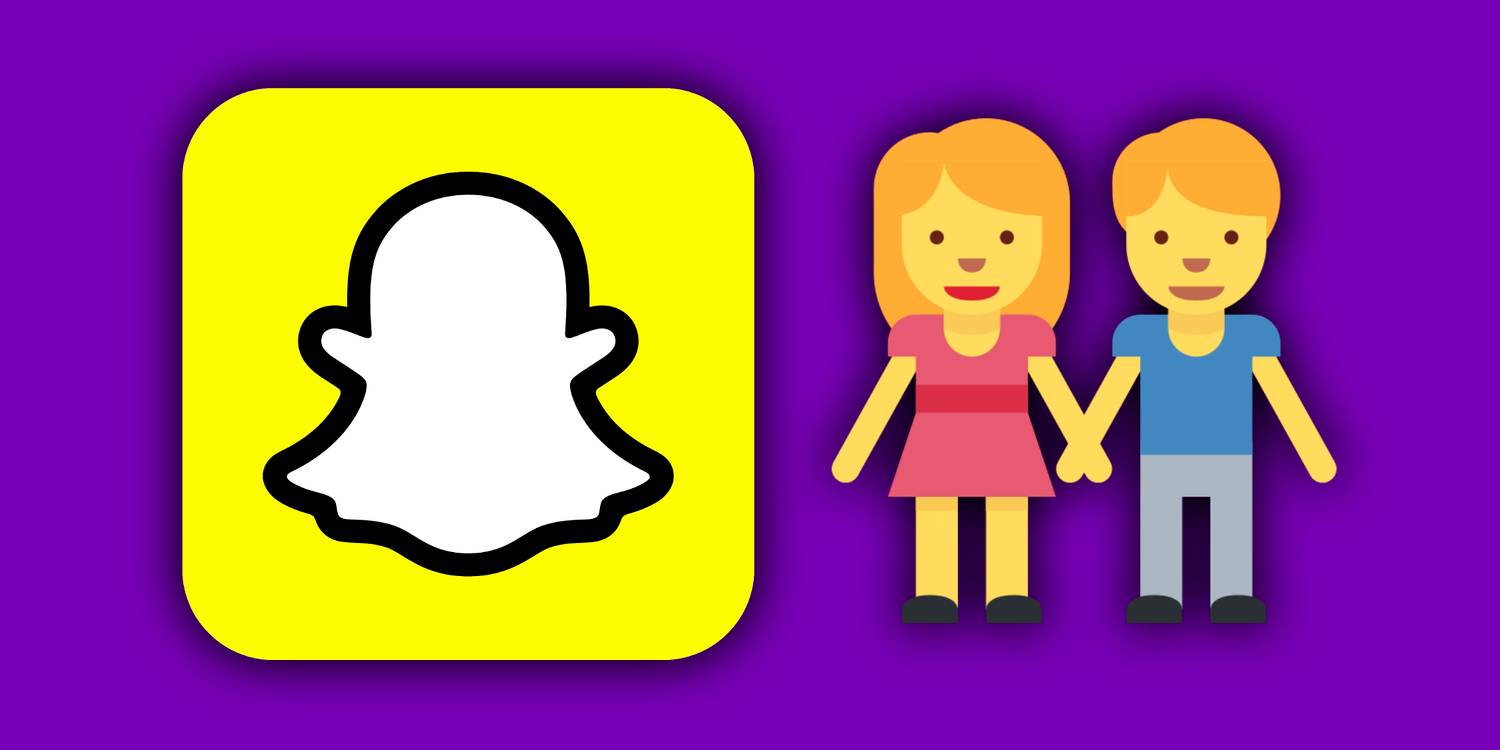
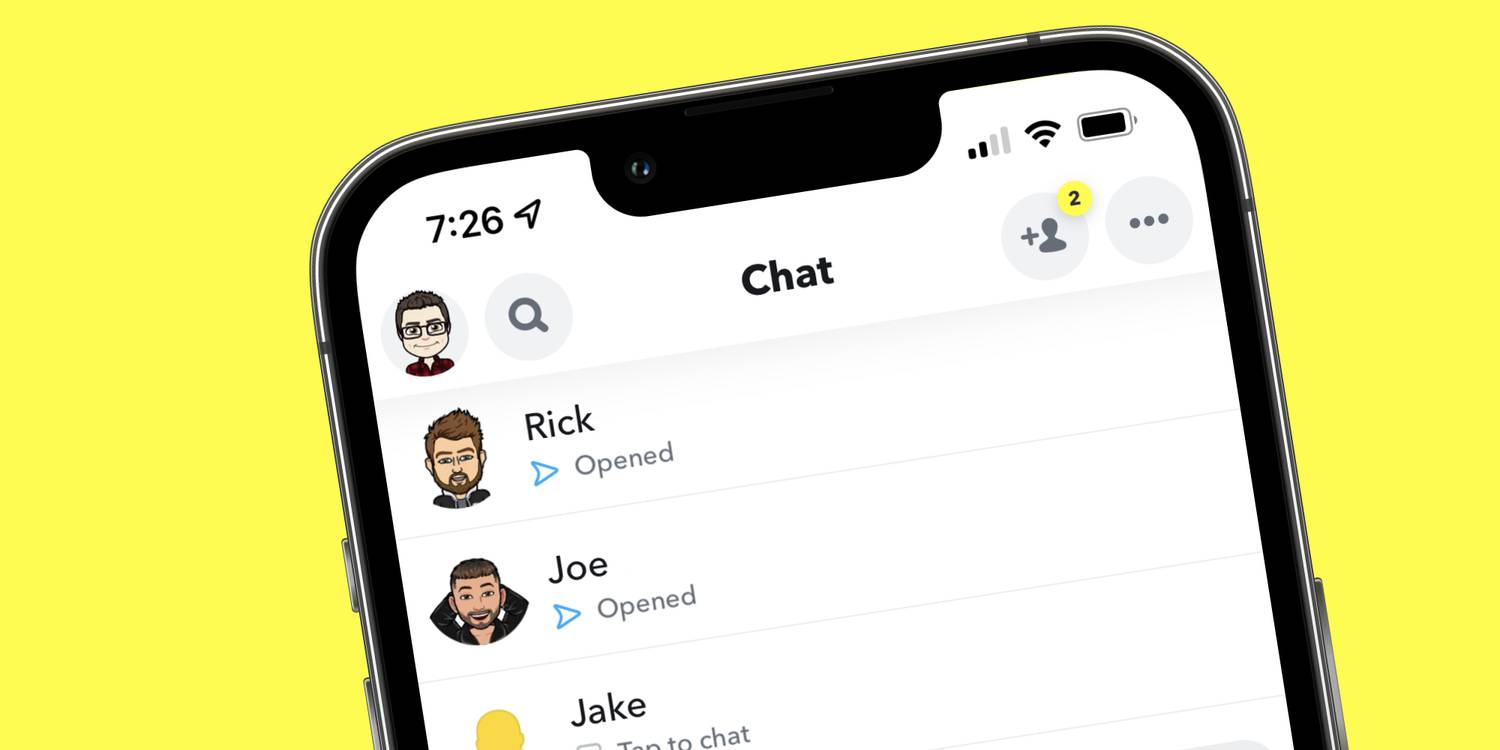
If someone has unfriended you on Snapchat, it’s still possible to send them a message, provided their ‘Contact Me’ privacy settings aren’t set to ‘Friends.’ If this option is enabled, the person will only be able to receive chats from their Snapchat friends. Provided the other person allows anyone to message them on Snapchat, users can just send them a message from the chat screen if an existing chat with them is already open.
If there’s no existing chat, search for the person from Search, Add Friends, or Recommended Contacts in your feed. Tap on their profile picture to open a chat and message them. Do note that Snapchat users have the option to hide or block messages that don’t come from friends. Additionally, Snapchat users need to be 18 years old or above to receive messages from people who aren’t their friends.
Source: Snapchat