
You might notice that your phone’s battery isn’t as robust as it was when you purchased it. Frequently seeing the low battery indicator can get annoying, especially if you feel like you fully charged your phone a few hours ago. Whether you use a high-end or budget phone, the battery degrades over time.
You can check the battery’s health by reviewing its details in the settings app or installing third-party apps that offer detailed reports. This guide will walk you through several methods to check your Android phone or tablet’s battery health.
Why you should monitor your Android phone’s battery health
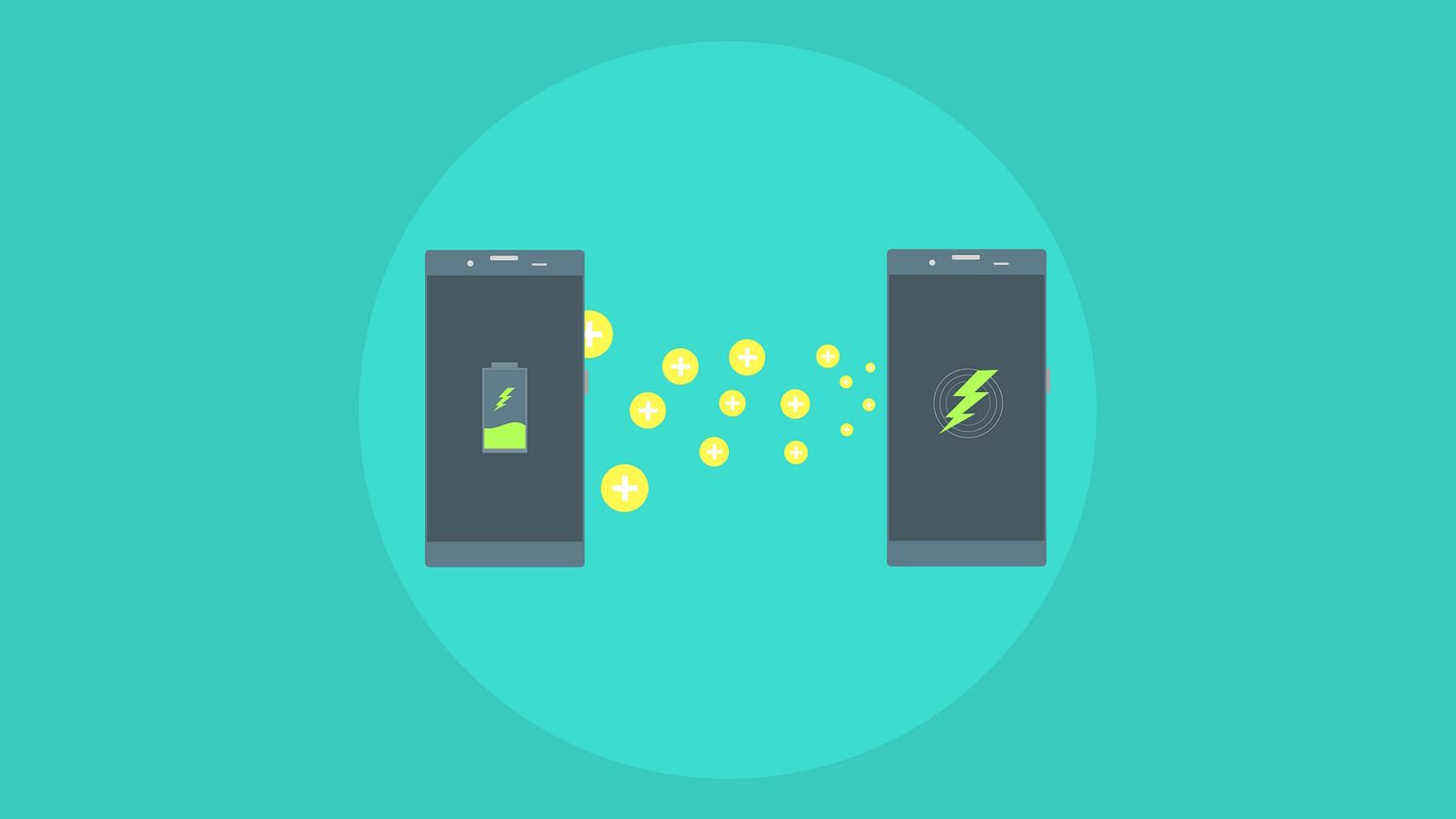
Battery health is an important indicator. It tells you the rate at which a battery is degrading. It provides information about the battery capacity, temperature, and charging cycles. Most Android phones show basic stats like battery usage by various apps and battery drain details. If you have a Samsung phone, you can get more information about the battery with the Samsung Members app. Use a third-party app like AccuBattery, Battery Guru, or CPU-Z for other phones.
Check battery usage from the Settings app
You can view your phone’s battery usage from the settings app. Most phones show which apps consume the most power, while some also display your battery’s temperature.
- Open the Settings app on your phone.
- Select Battery. Or, search for battery from the search bar.
- Select Battery usage.


- This displays the battery usage since the last full charge. It also shows which apps have been draining your phone’s battery.
- To view more details, tap the three-dot menu in the upper-right corner.
- Select Show full device usage.


- Select any app from the menu. You’ll see options like Unrestricted, Optimized, and Restricted to manage battery usage.

Check your battery health from the Phone app
You can access Android’s hidden diagnostic menu, which shows phone information, usage statistics, and Wi-Fi information. Most phones don’t display battery information. Follow these steps to verify if it works on your phone:
- Open your Phone app and dial *#*#4636#*#*.
- Your phone displays the following screen after you enter the code.
- Search for Battery information. It displays details like battery health, charge level, and temperature.








